Travel Reimbursement Policy - Graduate Students
Concur, Princeton University’s Travel and Expense System, must be used to request student travel. Before booking travel, read through the University's Travel Policy.
Setting up a Concur profile
Before submitting expense reports, you will need to set up your Concur profile. Information on how to do that is here.
After creating your profile, under “Expense Delegates” add your adviser’s expense delegate. Please see this document to view the faculty delegates. You will need to check off “can prepare” AND “can view receipts.”
Under “Travel Settings, Assistants/Arrangers” you will need to add your advisor’s expense delegate as a travel arranger. Please check off “can book travel for me.”
Under “Expense Settings, Expense Approvers” you need to add Michele Brown as your approver. (When adding Michele Brown, search “mjbrown@princeton.edu” to bring up the correct Michele Brown).
Please verify your @princeton and @cs.princeton email addresses, along with any others you may use when arranging travel or submitting expenses.
Government sponsored travel
Since most grad student travel expenses will be covered by government-sponsored grants, please note the following restrictions:
- Group meals will not be reimbursed. You must pay for your portion of a shared meal and submit an itemized receipt for your meal cost.
- note: This is only applicable to meals taken during business travel. Meals in Princeton for business purposes (meetings, lab group social events, etc.) can and should be submitted as "Group Meals" (< or > 10 people, as appropriate). These expenses cannot be charged to sponsored project grants, and must be charged to one of your advisor's internal funds with their approval.
- The maximum reimbursement amount for meals is $75/day (domestic) and $125/day (international).
- Transportation costs to/from meals are not reimbursable.
- Alcohol expenses are not reimbursable.
- When booking airfare, you must book economy class and use a United States based air carrier.
- If you share a hotel room/taxi ride, the cost must be split equally between the parties involved.
When you are ready to submit expenses, please notify your Concur Expense Delegate so they can review your report.
What to do before arranging travel
Graduate students must obtain an email from their advisor confirming that their expected travel is authorized and which account the faculty’s expense delegate should charge the expenses to. They should then forward this to their faculty’s expense delegate.
International travel must be registered with and approved by the Graduate School prior to making travel arrangements. Instructions for this, as well as other steps to take before traveling can be found here.
How to be reimbursed
Instructions on how to create an expense report can be found here.
You have 30 days from the day you incurred an approved travel expense to request reimbursement. The faster you submit your expense report, the faster you will be reimbursed. Itemized receipts must be provided for all travel related expenses.
Please note: you should not include charges to departmental credit cards on your expense reports. To start a report you will need to enter Department 25500 and Fund A0001.
You will need to upload a copy of the email from your advisor approving your travel to your expense report. To do this, from within the expense report select “Receipts”, “Attach Receipt Images,” and upload the document from your computer.
Once you have completed your expense report, notify your expense delegate. Do not hit “submit report” until your expense delegate has had a chance to review your report and add the appropriate accounting information. Notify your expense delegate if your report is returned to you for any reason.
International Student Travel
All University-sponsored graduate student international travel must be booked through Concur.
Students with “In Absentia” status who are traveling to an international location must also register regardless of whether they are receiving University funding or external funding.
A trip is considered sponsored by the University if:
- a University account contributes funds or money is held and disbursed through a University account (this includes your Graduate School stipend and funds)
- the trip is organized on behalf of a registered University organization
- the trip is organized by a University faculty or staff member
- the work will be considered for academic credit or is otherwise related to the student’s program of study
Travel Resources
- University Health Services (UHS) – offers pre-departure planning, immunizations, travel related prescriptions, education, and post-travel evaluation of medical problems acquired abroad.
- Smart Traveler Enrollment Program (STEP) – as part of the travel registration process, students must enroll in STEP and request automatic alert updates from the U.S. State Department on the countries they are visiting.
- International SOS – as part of the travel registration process, students must read the International SOS information and obtain an International SOS card. International SOS provides emergency and support services for international travelers.
- Student Health Plan (SHP) – SHP offers health coverage worldwide.