This section presents a more complex xsim.data file that is included with the distribution. The purpose of this section is to explain this file, which can be used to test protocols in a realistic internetwork environment, as well as to give a flavor of the complex internetworks that can be simulated using x-sim . One word of warning: for a simulation of this complexity, it takes about one minute of real time to run 1 second of simulated time on a 200MHz workstation.
The xsim.data file on which this section is based is located in
/xkernel/simulator/build/Template/example/xsim.data.ANS
where
/xkernel is the root of the x-kernel
source tree.
This canned configuration file represents a subset of the ANSnet
backbone, a 45Mbps nationwide public data network.![]()
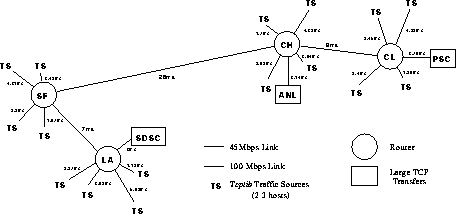
Figure 6: Subset of the ANS backbone
Figure 6 shows a diagram of the internetwork specified in the file. Four routers, marked by circles in the figure, correspond to routers located in Los Angeles, San Francisco, Chicago and Cleveland. The boxes represent the supercomputer centers in San Diego and Pittsburgh, and the Argonne National Labs site near Chicago; large ``bulk data'' transfers take place between these three sites. The 16 nodes marked TS are traffic sources, each consisting of two or three hosts. The resulting traffic consists of nearly a thousand new connections being established per simulated second, where each connection is either a TELNET, FTP, SMTP or NNTP conversation. The bulk data transfers between supercomputer centers must compete for network resources with all of these traffic conversations.
The xsim.data file specifying this network is large, but easy to understand. This section gives only snippets of that file; see the actual file for the complete story. There are only a few types of components being configured: 45Mbps and 100Mbps links, routers, bulk transfer hosts, and traffic hosts. Each type of component resembles others of its type; in other words, all 100Mbps links look almost the same. The remainder of this section gives examples showing how an individual component of each type is specified in the xsim.data file.