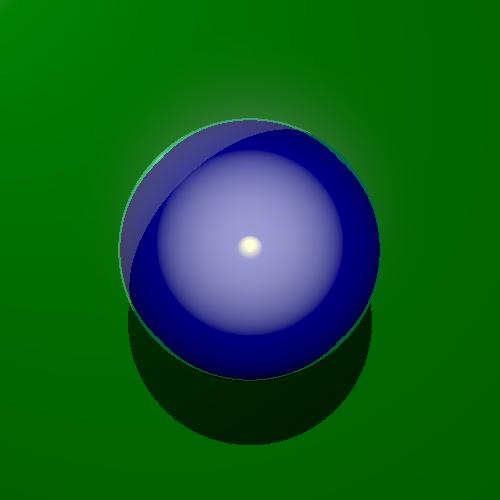
This scene shows a sphere in front of a mirrored box. There is also a sphere behind the camera, and all objects are shiny allowing for interestng reflections.
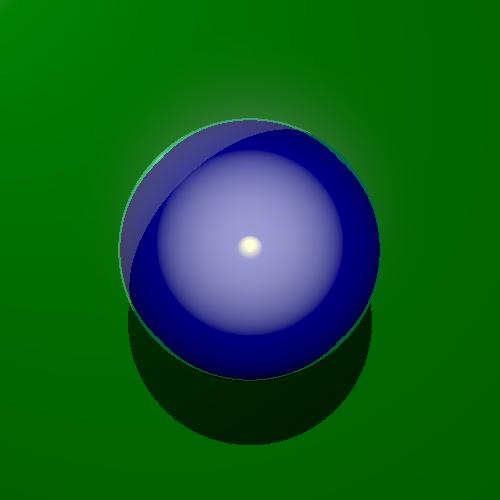
This scene shows a sphere in front of a mirrored box. There is also a sphere behind the camera, and all objects are shiny allowing for interestng reflections.
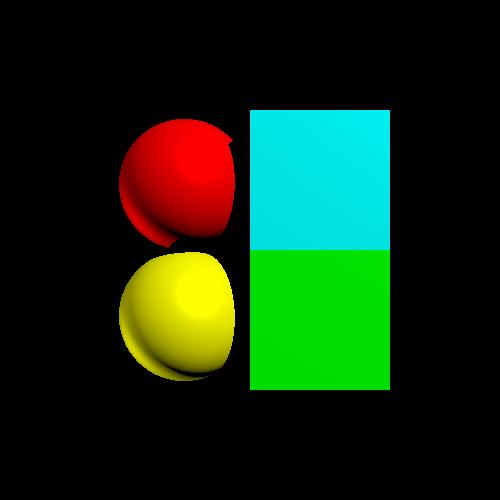
here
Movie was made by making scenes that simulated the objects flying apart from the center.
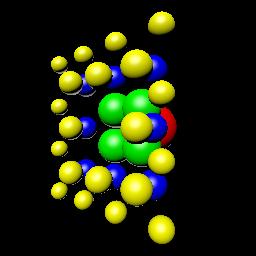
I don't know that it's that interesting. I was just playing around with balls.
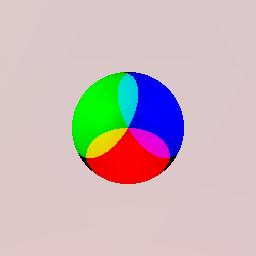
Sadly I broke my directional light near the deadline (all the colors were reversed but only for directional light...) and was just trying flipping signs of vectors in desperation and made this.
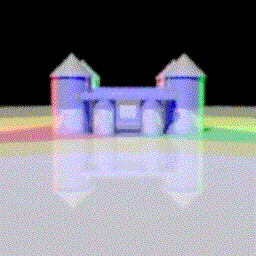
I took my castle scene and I moved the camera in a circle around the
castle. I took 16 different frames and then put the output in a
looping gif!
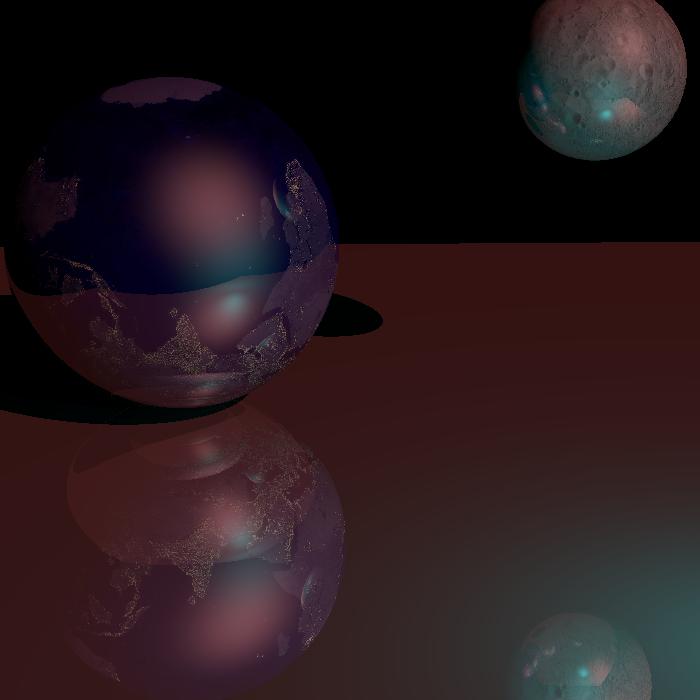
I wanted to play with texture mapping, and turns out it works nicely. Here represented is an earth on a reflective surface with a moon, blue point light, and a directional light.
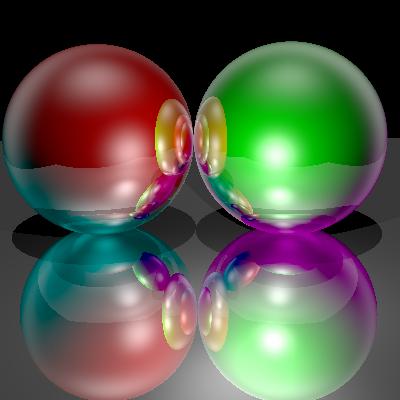
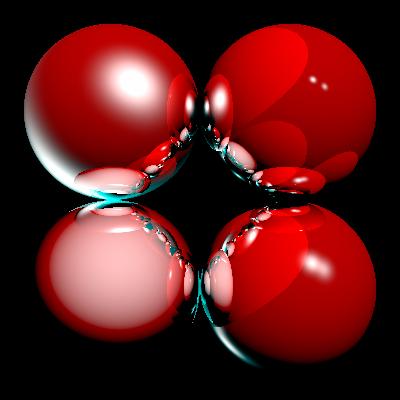
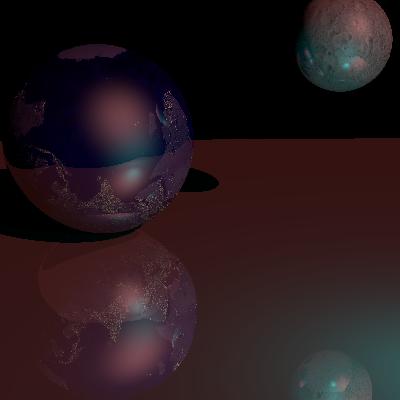
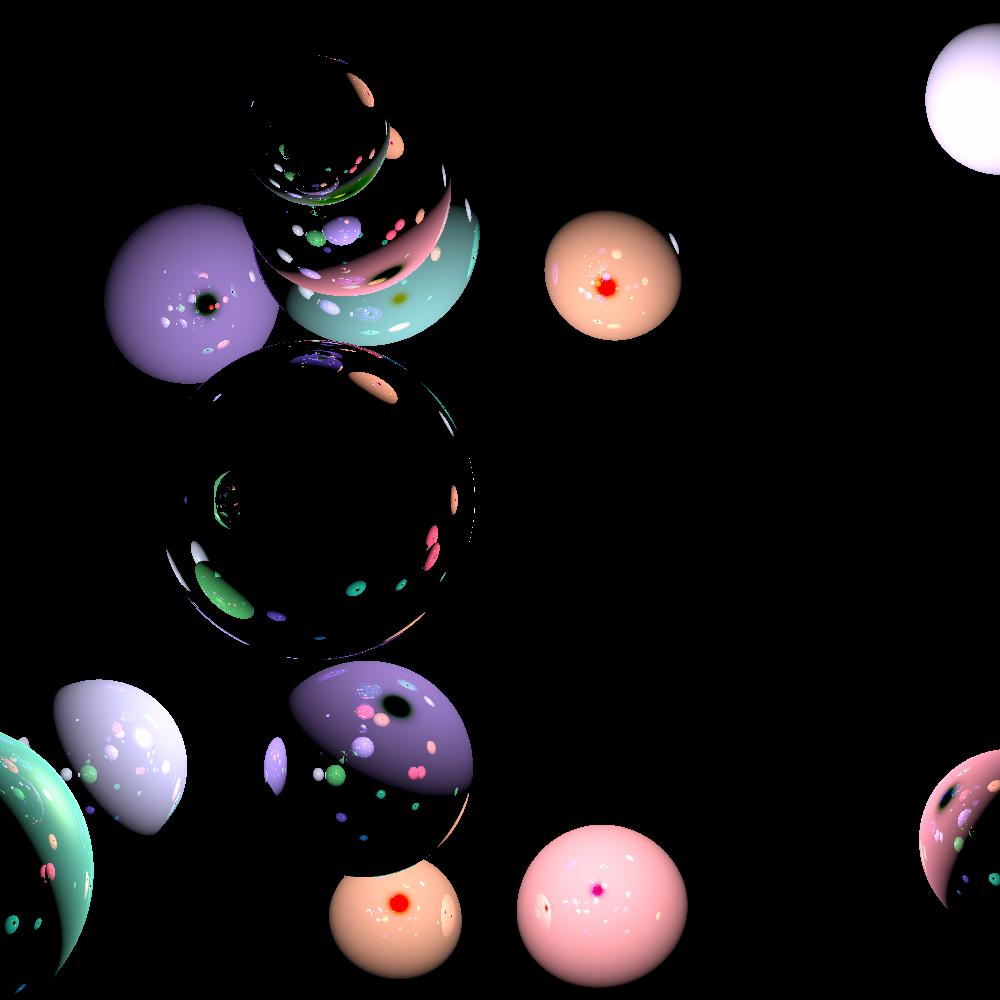
This image was produced when I was making images for my movie submission.
I wrote code that generated spheres of random sizes, positions and materials
and played around with the parameters until I got this result. I placed a point
light at the center of the spheres which gives them their shadows.

movie
This movie was made by first defining a set of spheres with random sizes
positions and materials. I then used this as the initial scene and just
created new scenes with these spheres slightly translated. I added a point
light source at the center. The initial intention was to get a colorful planetary
system going, but I got caught up with time and I had to settle for a linear
translation along the x axis (with warping) and little movements along the z.
Unfortunately the video is very short as it took time to render all the scenes.

This image was also produced when I was making images for my movie submission.
I wrote code that generated spheres of random sizes, positions and materials
and played around with the parameters. I also placed a point light at the center of
the spheres which gives them their shadows.
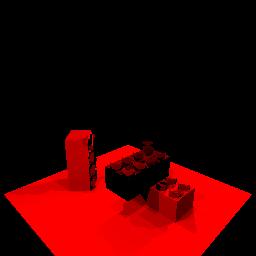
Not sure why this image is so blurry.
This image shows three LEGO bricks. The bricks were made from a rectangular box with eight cylinders placed on top.
Scene transformations were used to duplicate and easily place the bricks which need to be aligned at precise points (the two bricks on the right are aligned so that they look as if they are connected). Scene transformations were also used to easily rotate shapes like the brick on the left. Rotating all eight cylinders with the box without using transformations would have been very complicated, especially with a dual axis rotation like I used here.
This scene also demonstrates some color properties. The brick colors are
red, white, and blue. They have materials with diffuse and specular values and are illuminated with red point lights. Under these conditions the red and white brick appear red but the blue brick appears black.
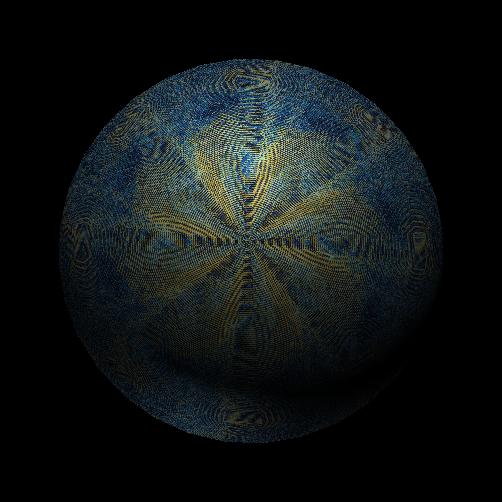
Texture map of "Starry Night" to a sphere produced this cool pattern which looks like a fancy ball of yarn/silk
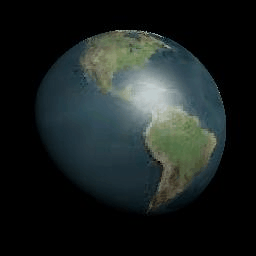
here
Texture mapped an image of the earth to a sphere. I tweaked mapping parameters to shift the image around the sphere. Compiled all these images together to make a movie of the earth rotating. I was only able to get half a rotation before seg faulting outside the bounds of the picture (I think).
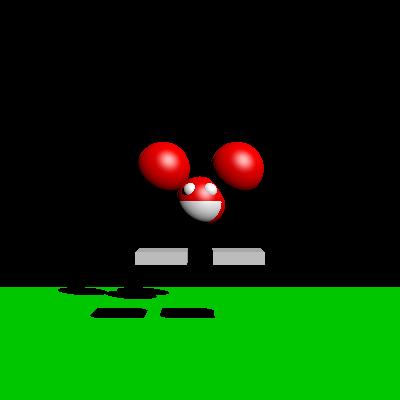
My scene is a rendering of deadmau5 (the electronic artist) performing at the outdoor event Outsidelands, something that will never happen but that I would really love. Depicted is deadmau5's signature red mouse head, two floating CDJs for him to DJ on (its the future), and a completely empty grassy field because nobody who goes to Outsidelands wants to listen to electronic music anyways.
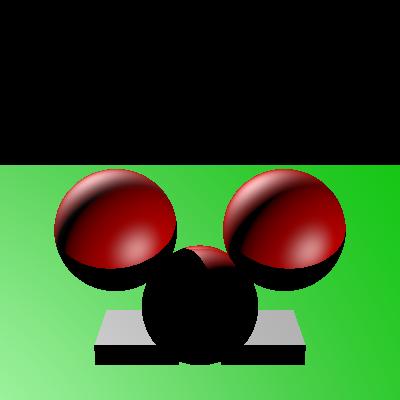
Depicted is an artistic rendering of deadmau5's perspective of DJing in the aforementioned Outsidelands concert. Not pictured is the tear dripping down his face because not a single San Francisco hipster came out to listen to him (San Franciscans are hard to render quickly).
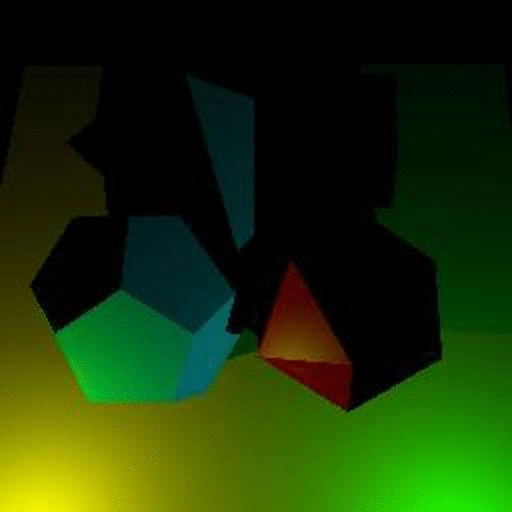
This is a gif of the lighting in the stilllife scene (specifically, the directional lighting) slowly increasing from nothing to pure white (1, 1, 1). It shows how the shadows slowly take shape as the directional light begins outweighing the point lights.
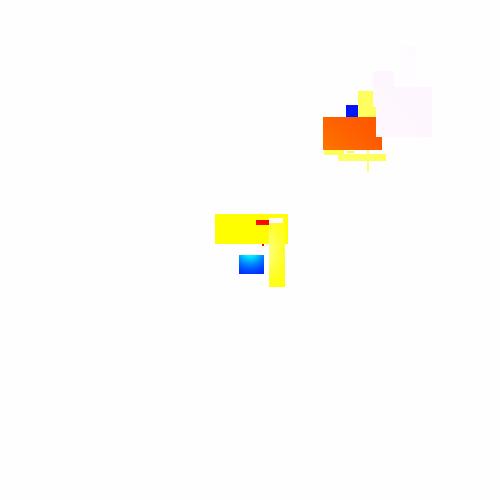
Generating more constructivist drawings.
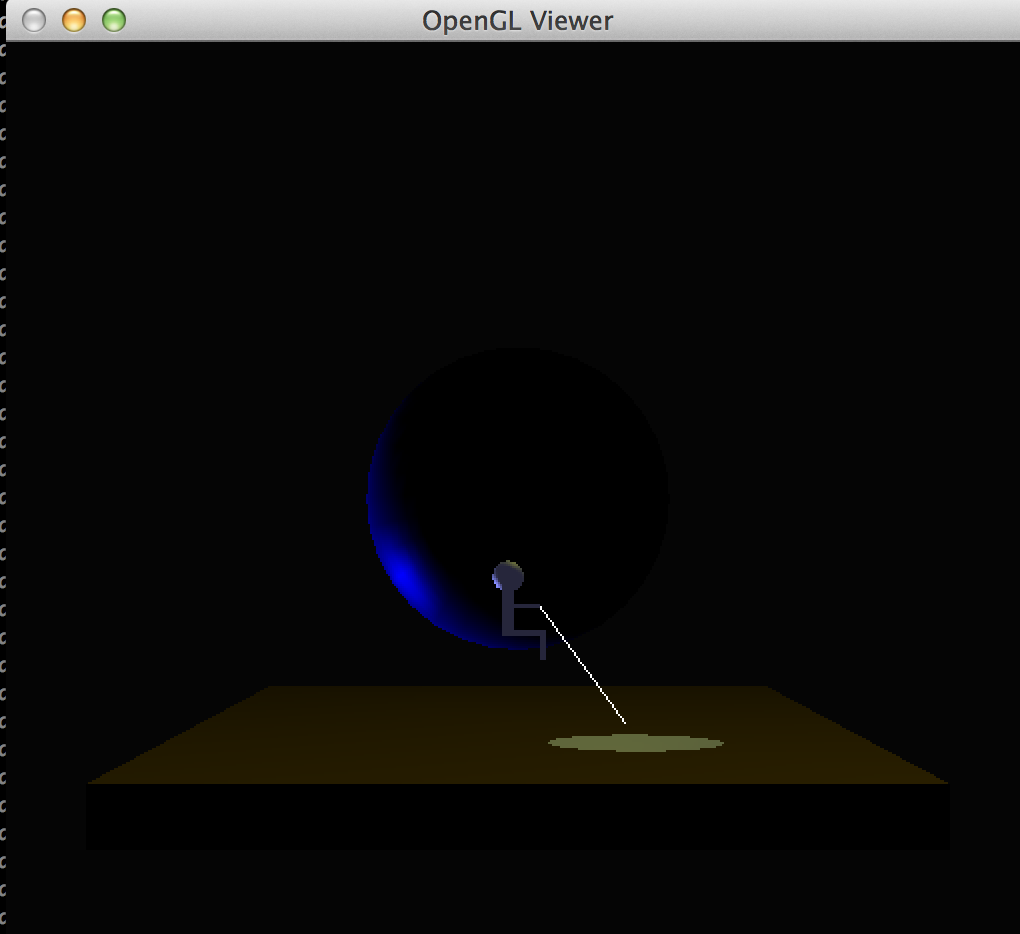 A primitive version of Dreamworks studio's logo. |
||
| This is a screenshot of rayview (raypro doesn't like intersections with lines and I used a line for the fishing rod). | ||
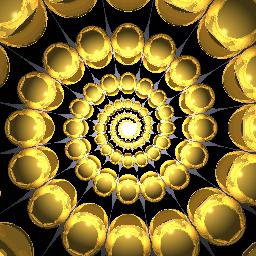
here
This is a series of golden spheres increasing in size along a golden spiral. Each sphere has a constant angular displacement from the previous one. The curve is defined by the equation r = ae^(b * theta). In the animation, I continuously modify b. Starting at 0.1 and going up to 0.6.
First I created all my frames in the format "golden_spiral*":
Then I ran the commands
convert -delay 10 -loop 0 golden_spiral* animated.gif
convert animated.gif -coalesce -duplicate 1,-2-1 -quiet -layers OptimizePlus -loop 0 animated_loop.gif
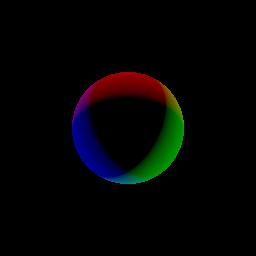
New startup logo
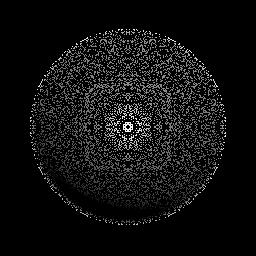
I don't even know

Crystal ball (scene submission - art/myscn2.scn)
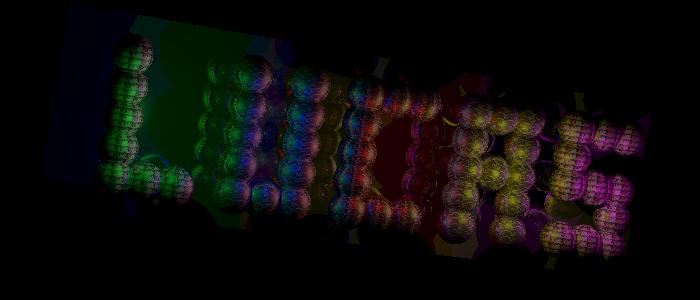
A very interesting, ugly scene. A bunch of spheres which spell my name against the backdrop of a reflective box. Each sphere is made up of a custom texture I made consisting of tiled versions of either Professor Funkhouser, Sidd, and Ohad (this is hard to see).
The command I used was: ../src/raypro cool.scn interesting.jpg -width 700 -height 300 -max_depth 3
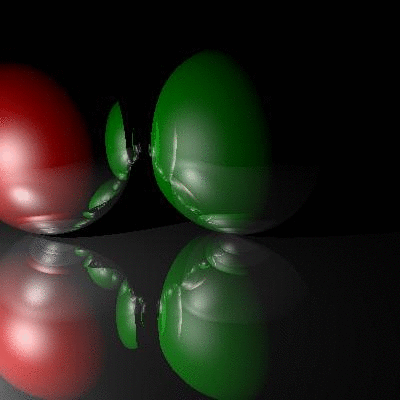
Modified specular.scn. Moved the camera in one direction and a point light in the other. Max depth of 6.
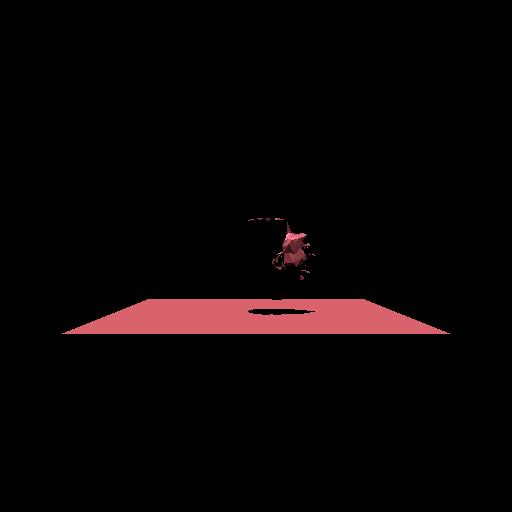
I modified the dionpet-reflect to use the upside-down head from mesh and put in some red lighting. Looks kinda creepy.
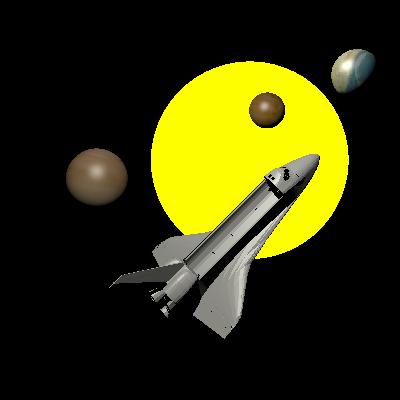
This scene is of three planets (saturn, venus, and earth), with the sun in the background and a space shuttle in the foreground. It didn't render quite how I expected, but it took so long to render that I was not able to try again.
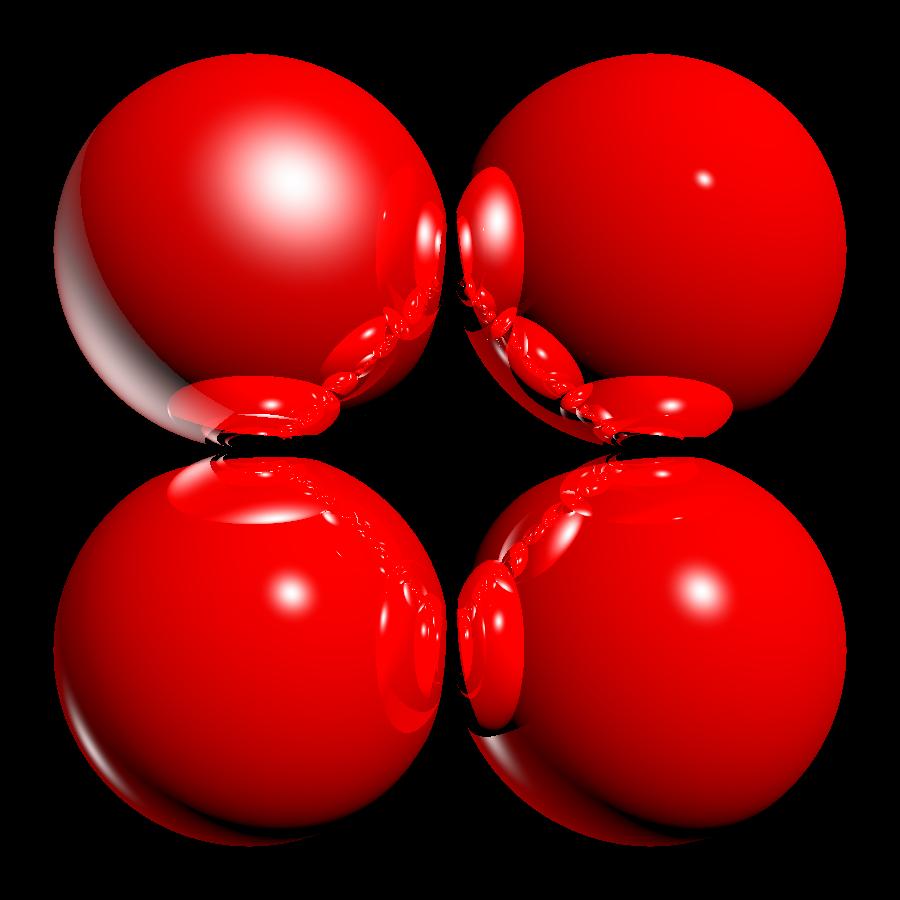
Adjusted the shininess of the bottom-left ball in shininess.scn and rendered it with a depth of 5.

This is my cool scene. I do not know what it means. It is rendered with max_depth = 4. It took 2320.885 seconds. max_depth 4 isn't really worth it, but it's cool.
My art submission is a picture of my cool scene because it is pretty. Below is a rendering with max_depth 3 and no reflection on the pyramids which brings the rendering time to under 10 minutes (462.083 seconds).

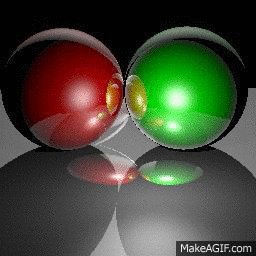
This movie is made by changing the direction of the direct light in specular.scn. The z direction changes from 2 to -2 in increments of .33.
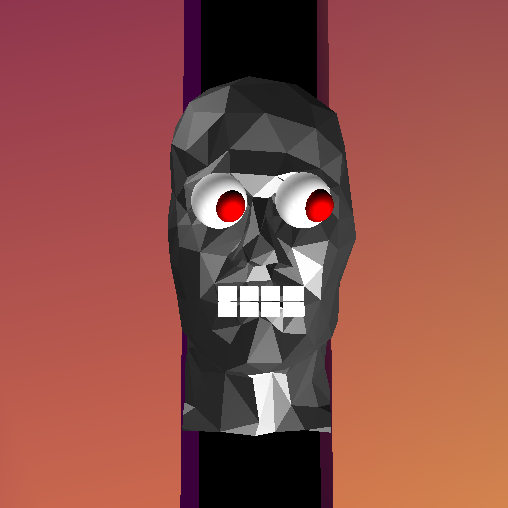
Here's Johnny!!

To help the reference...
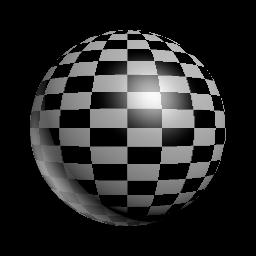 |
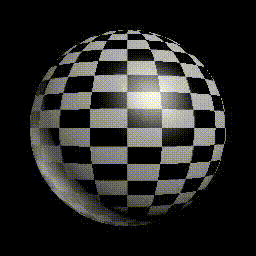 |
|
|
A movie (mpg) format is here This movie was made by offsetting the index in the UV texture (add X mod texture width/height) mapping to make the ball appear as if it is spinning. |
||
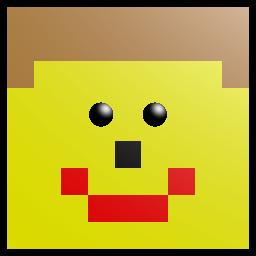
I fiddled with colors and textures to get a minecraft-esque face.
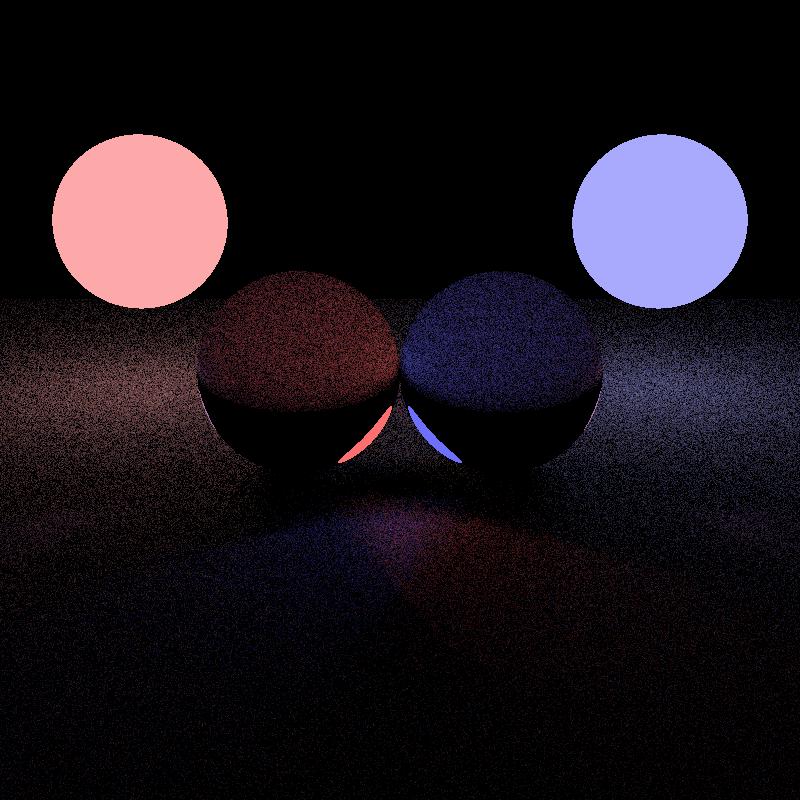
Illustrates some nice caustics using distributed ray tracing and refractive materials.
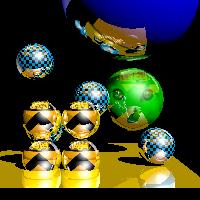
A modification of transform with shininess and textures.
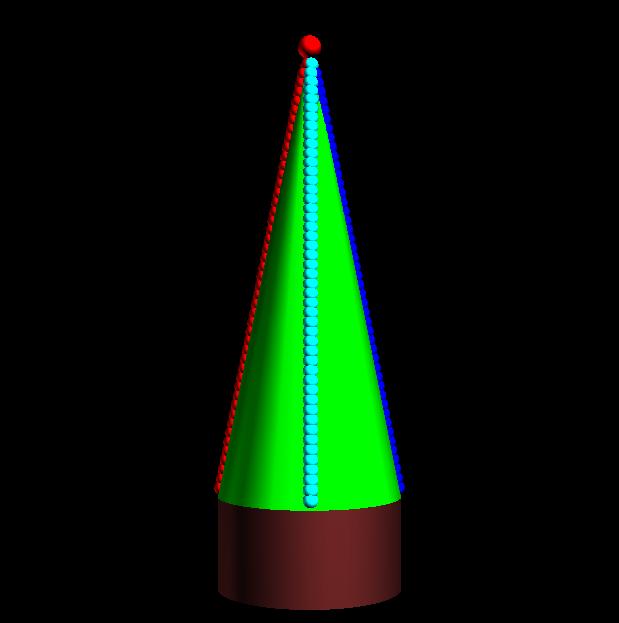
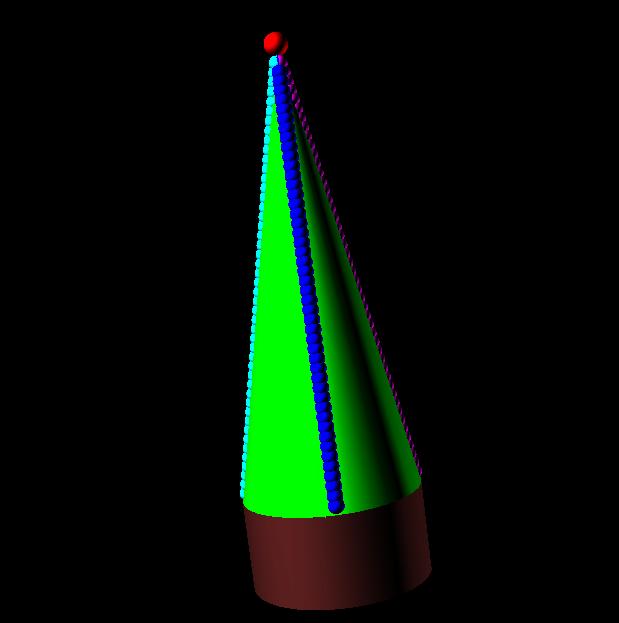
This is a little out of season, but I decided to put together the cone and spheres to make a (christmas) holiday tree.
Video: here
Made using varying the shininess parameters and luciole.

Primary rays
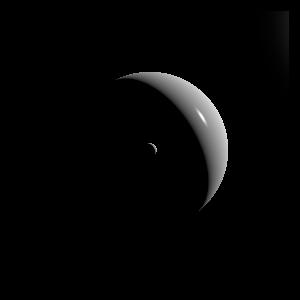
Primary rays
This scene is an object behind the camera reflected in an object in front of the camera - two materials shown for different effects
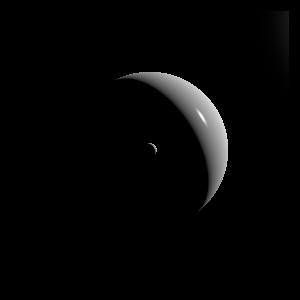
This is an image of a sphere behind the camera reflected by a flat reflective surface in front of the camera (you can see the corner of the reflective surface in the top right)
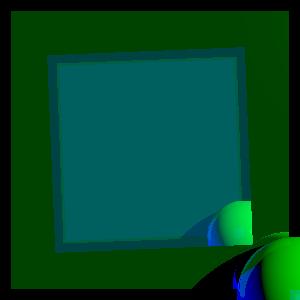
This is a picture of a sphere which is reflected between two flat reflective surfaces some non-exactness in my reflection generation results in the tilting pattern...
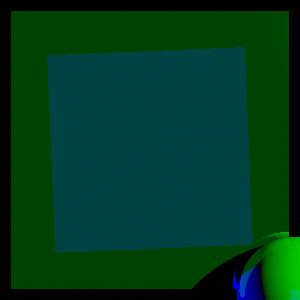
This is an image of the sphere reflection image adjusted as the number of reflections is changed - if I had more time, this could be extended to create many more reflections
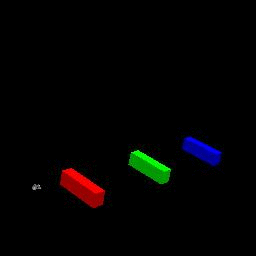
The movie was made as a series of interesting scenes in which the position of
the camera and the blocks change but the mesh doesn't. The mannequin is hurdling over the blocks.
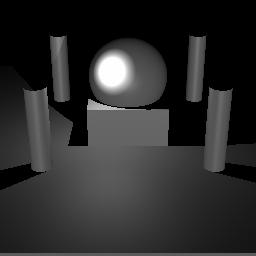
Basic model of a Taj Mahal like structure. 2 boxes, a sphere, and 4 cylinders.
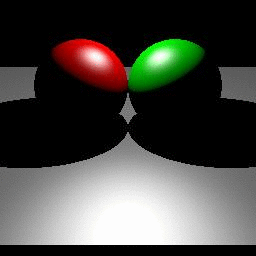
Here is the movie, which is also the art contest submission: here
Made using 21 frames of the same scene with different camera parameters.