int i,j;
Ray ray,r;
FILE* fp;
...fp=fopen("temp.ray","w");
assert(fp);
scene.write(fp);
for(i=0;i<width;i++){
for(j=0;j<height;j++){
ray=Ray(...);
...
if(i%20 ==0 & j%20==0){
Line(Ray(ray.p,ray(5.0)),scene.getMaterial(0)).write(0,fp);
}
...
}
}
fclose(fp);
...
Run
tracer -src RayFiles/simple_sphere.ray -dst out.bmp.
Now you can call
viewer -src temp.ray
and after moving around a bit you would get an image that looks like this:
You should make sure that all of your rays are coming out of a single point and that they are all heading towards the sphere.
tracer -src RayFiles/simple_sphere.ray -dst out.bmp
should give you a .bmp file that looks like this: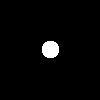
tracer -src RayFiles/simple_triangle.ray -dst out.bmp
should give you a .bmp file that looks like this:
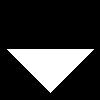
tracer -src RayFiles/triangle_sphere.ray -dst out.bmp
should give you a .bmp file that looks like this:

tracer -src RayFiles/triangle_sphere_2.ray -dst out.bmp
should give you a .bmp file that looks like this:

tracer -src RayFiles/triangle_sphere_2.ray -dst out.bmp
should give you a .bmp file that looks like this:
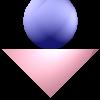
tracer -src RayFiles/triangle_sphere_2.ray -dst out.bmp
should give you a
.bmp file that looks like this:

tracer -src RayFiles/triangle_sphere_2.ray -dst out.bmp
should give you a .bmp file that looks like this:
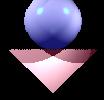
tracer -src RayFiles/triangle_sphere_3.ray -dst out.bmp
should give you a .bmp file that looks like this:

(This is somewhat tricky because one of the local transformations is not distance-preserving, so you have to make sure that your normals are going in the right direction and that vectors you expect to be unit vectors are actually unit vectors.)