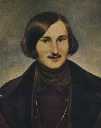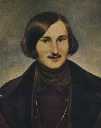Additional material: Visualization and code
Downloading code
This code provides the basic functions for reading and writing images in
ppm (portable pixmap) file format. Click
here
for a man page for the ppm format.
-
Click here
for ppm.c, C source code for reading and writing ppm images.
-
Click here for
ppm.h, the header file.
-
Click here for a test program called
try.c.
-
Click here for a Makefile.
If you download ppm.c, ppm.h, try.c and the
Makefile, typing "make try" should get you an executable try
that, when run, will create two small test images, try1.ppm and
try2.ppm.
Displaying and converting images in ppm format
If you're working on a Solaris machine (or, more generally,
using UNIX and X Windows), you're golden. The application xv
will display ppm images directly.
You can also convert to other formats by saving from xv
and choosing from the pulldown list. (See also
mogrify and convert on Solaris machines.
Their man pages have more information
on conversion and manipulation of different image formats than
a normal human being will ever need.)
It turns out that PCs are particularly unfriendly to ppm
images, hardly acknowledging their existence. If you're working
with C on a PC, the application
CONV.exe should do the trick. Just
download it from here and run it from a DOS window, using something
like this:
C:\> CONV try1.ppm try1.bmp
to convert ppm to bmp (bitmap) format. Once a file is in
bmp format, you should be able to get into anything else using
Photoshop or similar applications.
Note:
I've provided a minimal set of tools you need to generate
and process pictures in C and view them anywhere. But there
must be a billion ways to go about this. Please send me suggestions
and I'll post the good ones.
The utilities
This source code reads and writes only the ppm "raw" format. You can
use xv (on a Solaris) to convert many other common image formats
to ppm raw. Just display the image using xv and save in ppm
raw mode. This source code is intended to get you started reading
and writing image files without fussing over the mechanics. The functions
provided are
Image *ImageCreate(int width, int height);
Image *ImageRead(char *filename);
void ImageWrite(Image *image, char *filename);
int ImageWidth(Image *image);
int ImageHeight(Image *image);
void ImageClear(Image *image, u_char red, u_char green, u_char blue);
void ImageSetPixel(Image *image, int x, int y, int chan, u_char val);
u_char ImageGetPixel(Image *image, int x, int y, int chan);
with obvious (I hope) meaning.
Image is a struct defined in ppm.h.
You should be able to write similar functions for your own use by analogy.
FFT
Click here for
testfft.c, an FFT function and a main test program.
Sample images (ppm format)
Here are some images to get started. What you see are thumbnails in jpg.
Click on them to get full-size images in ppm raw format, which can be
downloaded by right-clicking in the image area. All of them fit in within
a 256x256 frame, which is important when you take the FFT. The first is a
small version of an image from Prof. Finkelstein, a painting by Matisse
called LaMusique.
The second is an oil portrait of Nikolai Gogal by F. A. Moller, 1841, which
hangs in the Tretyakovskaya Galleria, Moscow. The third is a detail of
a biker from the 1996-97 Princeton University catalog cover.
It's more fun if you download your own images from the web. Be sure to
reduce their sizes and convert to ppm raw format, using xv.
It's even more fun to take your own pictures, either with a digital
camera, or by scanning prints from a film camera. Once you get
jpg, for example, you're home free: just convert to ppm with xv
and use your C programs.
A few other suggestions for extra credit
- Make color wheels: Use a systematic method to display many color
combination in some order.
- Waves: Use Periodic functions such as sine or cosine to make
"waves" of colors.
- Color-coded graphs: Plot a mathematical function with two arguments
by using color as the third dimension. Examples:
f(x,y) = sin x · cos y
g(x,y) = sin (sqrt (x2 + y2))
Acknowledgements:
This ppm utility code and the Matisse image
were provided by Prof. Adam Finkelstein,
and CONV.exe by Prof. Tom Funkhauser.
Thanks also to Prof. David Dobkin, who pointed us to
mogrify and convert.
Hide Oki, 7/21/98
Ken Steiglitz, 8/14/02